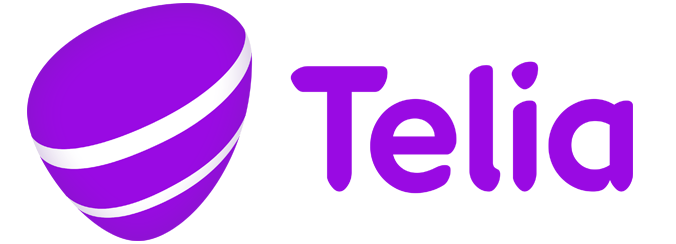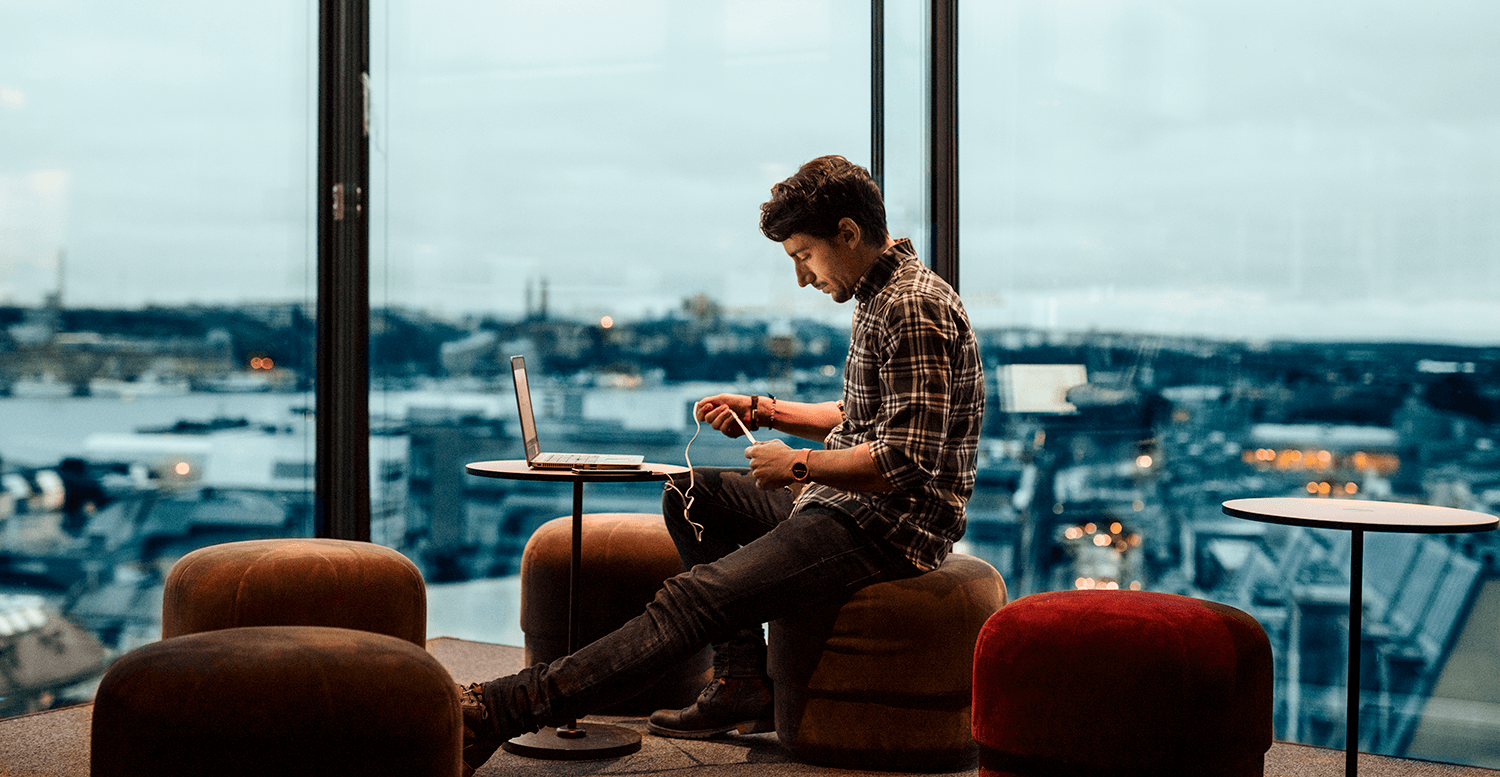Completely wireless computers and cell phones are still a distant dream. Yet we often forget the accessories that enable using these devices and that we’d be lost without.
You’re in the middle of an important meeting about a profitable deal. You’re about to show a presentation from your laptop, but your MacBook doesn’t have the necessary HDMI interface. The visual masterpiece you’ve been working on for weeks suddenly goes to waste as the team gathers around your laptop to squint at the slides.
Hands up, who recognizes this situation?
Connecting devices with each other can be a struggle, and I know I’ve battled with sharing my presentations more than I’d care to admit.
Now I’m sure someone’s already going: Why didn’t you just duplicate your screen via Airplay or Apple TV? Well, even though these wireless sharing devices are getting more common, they’re not available everywhere and we’re still stuck with cords and adapters. Like our CEO Kimmo Sulin once said: technology shouldn’t stress you out, it should make your life easier. In this blog post, I share my favourite accessories that I couldn’t work – or really, live – without.
Smoother meetings, please!
There are as many ways to connect devices as there are companies in Finland, and through the years I’ve learned that when visiting clients, I should come prepared for anything. Fixing interfaces isn’t always fast and easy, so fifteen minutes of technology hassle is becoming a staple in every meeting.
I’ve decided that I’m not going to let another meeting stumble on materials not showing, and that’s why I always carry a small bag with an arsenal of adapters for every meeting room and auditorium. Another great solution is Barco’s ClickShare Button that displays the content on your laptop, cell phone, or tablet on the meeting room’s AV equipment without any extra hassle or tangled wires.
Chargers are a computer’s best friend
Although most computers are supposed to last for 12 hours without charging, the truth is that especially older laptops tend to die out after just a couple of hours. The more remote work outside the office becomes a norm, the more important the charger becomes as a tool.
I can’t even count the times I’ve started remote work at home, seen the battery icon blinking in red, and realized I’ve forgotten the charger at the office. Nowadays I play it safe and keep separate chargers at home and at work. Is it just me, or do cords seem to always get into accidents? I know I’ve run over my charger with an office chair, stuffed a tangled cord into my bag, and eventually ruined the entire thing. Luckily, ordering a new charger is easy. If you purchase yours from Telia’s portal before 2 pm, the package is delivered to you the very next day.
Stop charging panic
Today’s cell phones and computers are smarter than ever, but they also use a lot more battery than Nokia 3310s and 1110s. Smart phones need to be charged at least once a day.
I admit that running out of battery is infuriating, but it’s still hilarious to watch people charging their phones in the most peculiar of places. I know I laugh when I see a group of teenagers gathering around the wall sockets at the mall, and I’m definitely not eager to join no matter how little battery I have left. Because I can’t let my battery die at work, I’ve utilised an external power bank, so I can charge my phone whenever, wherever. I can warmly recommend it!
Being wireless is one of the key trends in modern electronics, but we won’t get rid of cords and adapters for a long time. That’s why these small but significant accessories are worth your attention: without them, our computers, tablets, and cell phones simply wouldn’t work.