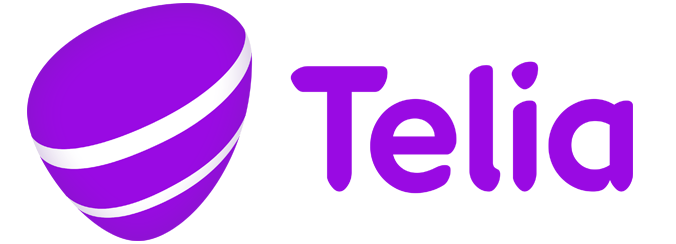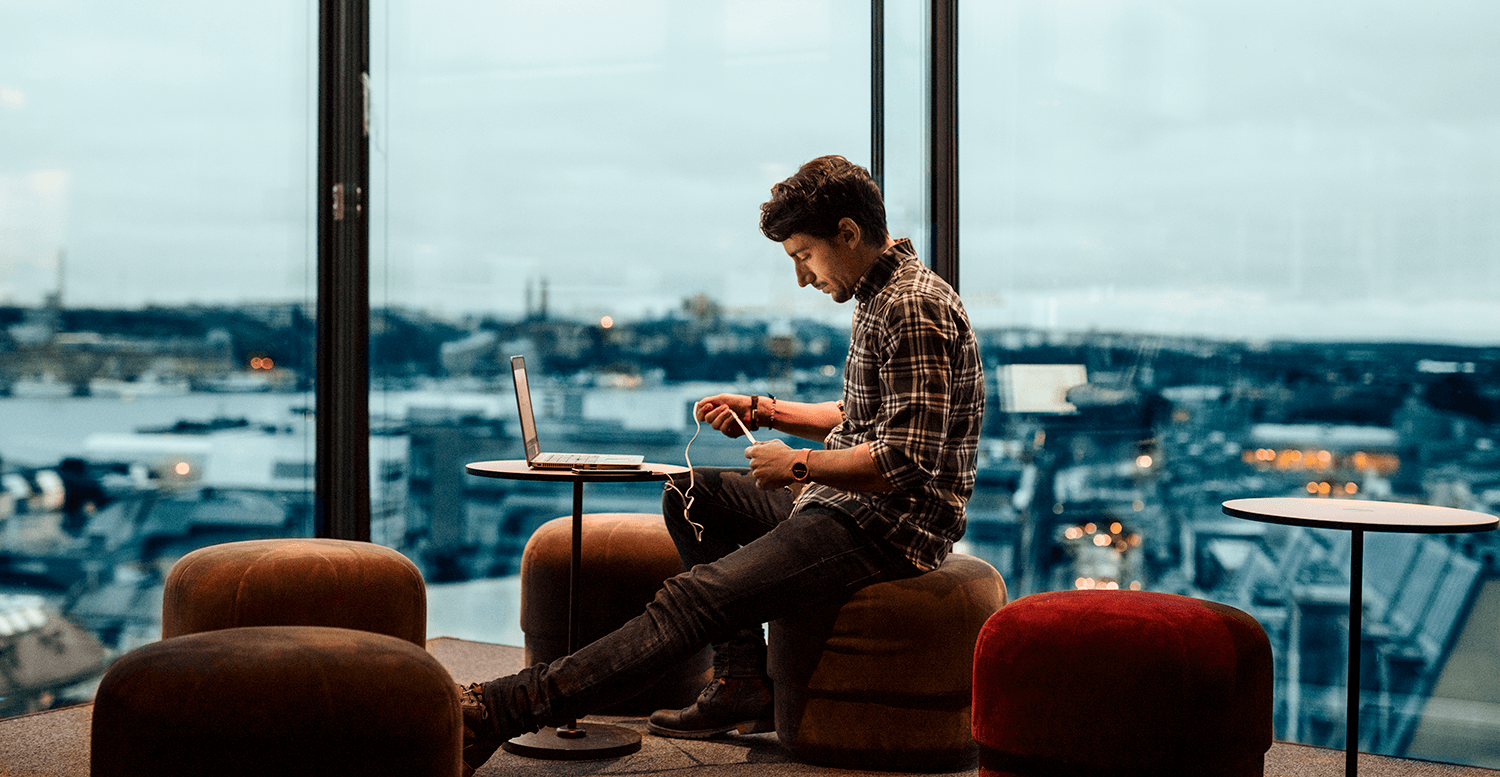It’s easy to forget that malware not only threatens your computer, but also your smart phone. Did you know that in 2017, the number of malware on mobile devices grew 200 percent? Many think they’re using their phone safely, but still step into pitfalls that could easily be avoided.
Most people understand the basics of information security on computers, but new threats in the cyber world are constantly popping up, and keeping up with them is key. It’s not enough that your laptop is safe – your phone also requires the same level of protection.
Information security threats are no small matter, because they can permanently damage a company’s reputation, financial position, and production efficiency, just to name a few. When the new General Data Protection Regulation (GDPR) takes effect in May 2018, information security breaches can even result in a hefty fine.
Luckily, security threats can be fought. Here are the three most important things I think everyone should pay attention to.
1. Update whenever possible
Smart phones that have access to e-mails and other company data are extremely vulnerable to information security breaches. Many mobile users know to stay away from unknown applications and suspicious links, but it doesn’t automatically mean they’re being safe. That’s because the biggest threat lies in outdated applications.
Research shows that up to 80 percent of information security breaches could’ve been avoided with timely updates. Make sure that you’re running the latest version of your operating system and install new updates whenever they’re available.
2. Take control
The weakest link in mobile use is actually the user. That’s because your phone always travels with you and can easily be forgotten into cafés, lost on commutes, or stolen. Although a single user is the biggest information security risk, a company can’t shift responsibility to its employees only.
I think the best solution is to protect all devices at once. Device management allows one person to check that all of their company’s cellphones and laptops are up to date, use strong passwords, and have information security programs installed so they can’t accidentally be deleted. The end user can sigh in relief, because they don’t have worry about causing security risks.
Device management allows one person to check that all of their company’s cellphones and laptops are up to date
3. Prevent interceptions
Everyone knows that public Wi-Fi networks carry risks, but we still use them without care in cafés and at the airport. If you need to access a public Wi-Fi, utilise F-Secure’s Freedome for Business and its Virtual Private Network (VPN). Freedome protects you by encrypting your traffic and blocking malware that’s designed to track your e-mail or mobile bank.
Information security is never finished. Attackers are getting more cunning, and malware is becoming better and better. Because restricting internet use is not a viable option, I recommend purchasing information security systems that also cover mobile devices.